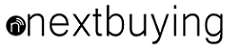HUAWEI FreeBuds Pro Wireless Earbuds Active Noise Cancellation BT 5.2
Original HUAWEI FreeBuds Pro Wireless Earbuds Active Noise Cancellation BT 5.2
Cancel out the noise, dive into the beats. Voice hear-through, always stay connected. Feel the music with HUAWEI FreeBuds Pro. Immersive sound, inspiring style.
Hybrid Active Noise Cancellation
Cut Down the Noise from Inside and Outside
Adopting the Hybrid Active Noise Cancellation Technology, the inward-facing and outward-facing microphones detect the out-of-ear and in-ear residual noise, and then the dynamic drivers generate accurate anti-noise signals. Achieving up to 40 dB noise cancelling effect, HUAWEI FreeBuds Pro allows you to experience the tranquility and purity.
Intelligent Dynamic ANC
Read the Surroundings, Optimize Noise Cancellation
Recognizing the ambient sounds intelligently, HUAWEI FreeBuds Pro switches the noise cancellation mode accordingly for a more suitable hearing experience.
Voice Mode
Let the Sound Through, Make the Voice Clear
No need to take off your earbuds. Just a long press, you can switch to awareness mode and reconnect with your surroundings. The unique Voice Mode2 reduces the ambient sounds to make human voices stand out. So you don't miss the airport broadcasts or a quick chat with friends passing-by.
The Astonishing Sound in Every Moment
HUAWEI FreeBuds Pro delivers powerful and dynamic sound so you can enjoy the authentic music like you are in the live concert.
Noise Out, Voice Heard
The new Hybrid Call Noise Cancellation combines a 3-mic system and the bone voice sensor to reduce background noises and enhance human voices for crystal clear calls.
Feel the Breeze, Not the Noise
The earbuds' delicate windproof structure and fluid mechanical design eliminate any whistling sound caused by air friction. Feel free to enjoy the breeze when walking, running and cycling4.
Dual-Antenna, Seamless Connection
Featuring a dual-antenna design, HUAWEI FreeBuds Pro provides a wide signal coverage. Even if your phone is in your bag, pocket or interruptive area, your HUAWEI FreeBuds Pro still offers stable connection.
Ultra-magnetic Dynamic Driver
Thanks to the high magnetic density and superior stability provided by the 11 mm driver, the earbuds deliver surging bass and provide impressive noise reduction.
Dynamic Equalizer Adjustment3
Based on the real-time signal changes received by the in-ear microphones, the EQ adjusts immediately to keep sound and timbre balanced, regardless of how you wear the earbuds or your posture.
Bone Voice Sensor
During a call, the bone voice sensor detects and strengthens human
voices by interpreting the bone vibration for clear sound delivery.
3-mic System
Two outward-facing microphones accurately pick up the sound from the direction of your voice while the inward-facing microphone makes your voice heard more clearly.
Dual Anti-wind
Noise Design
The two microphones on the top and bottom end of the
earbud stems are equipped with an anti-wind noise-
cancellation tube to eliminate wind noise.
Intelligent Dual Antenna
Each earbud features two Blueto

| Model |
Brand: HUAWEI FreeBuds Pro Silver Frost
Bone sensor supported |
|---|---|
| TYPE | Wireless Bluetooth eardphones |
| SPEC |
Dimensions Charging case
Battery capacity Playtime Charging Charging time
Driver
Connectivity Pop-up & pair: supported Wearing detection: supported* Simultaneous Bluetooth connection with dual devices: supported
Controls Swipe control: up/down |
| In The Box |
Earbuds |
FQA Huawei FreeBuds Pro
Q : Does the iPhone support this Freebuds Pro wireless earbuds?
A : Complete basic Bluetooth pairing connection with all Bluetooth-enabled mobile phones (Android/iOS), tablet, PC (notebook), smart screen and other Bluetooth devices.
Q : Can I connect a Huawei mobile phone and Apple Watch at the same time?
A : The FreeBuds Pro wireless headset supports simultaneous connection of two devices, which can be connected to Huawei mobile phones and Apple Watches at the same time. A device is connected. If you want to connect to the second device, you need to open the box with the headset. Press and hold the box button for 2 seconds until the white light flashes. Use the second device to search for connection. After the second device is successfully connected to the headset, the headset It will automatically connect back to the first device, and the headset will connect to two devices at the same time.
Q : The Freebuds Pro difference between wired charging and wireless charging Is there any difference besides charging?
A :The functional difference between the wired and wireless charging version of HUAWEI FreeBuds Pro: The wired charging version of the charging box cannot be wirelessly charged, and the wireless charging version of the charging box can be wirelessly charged.